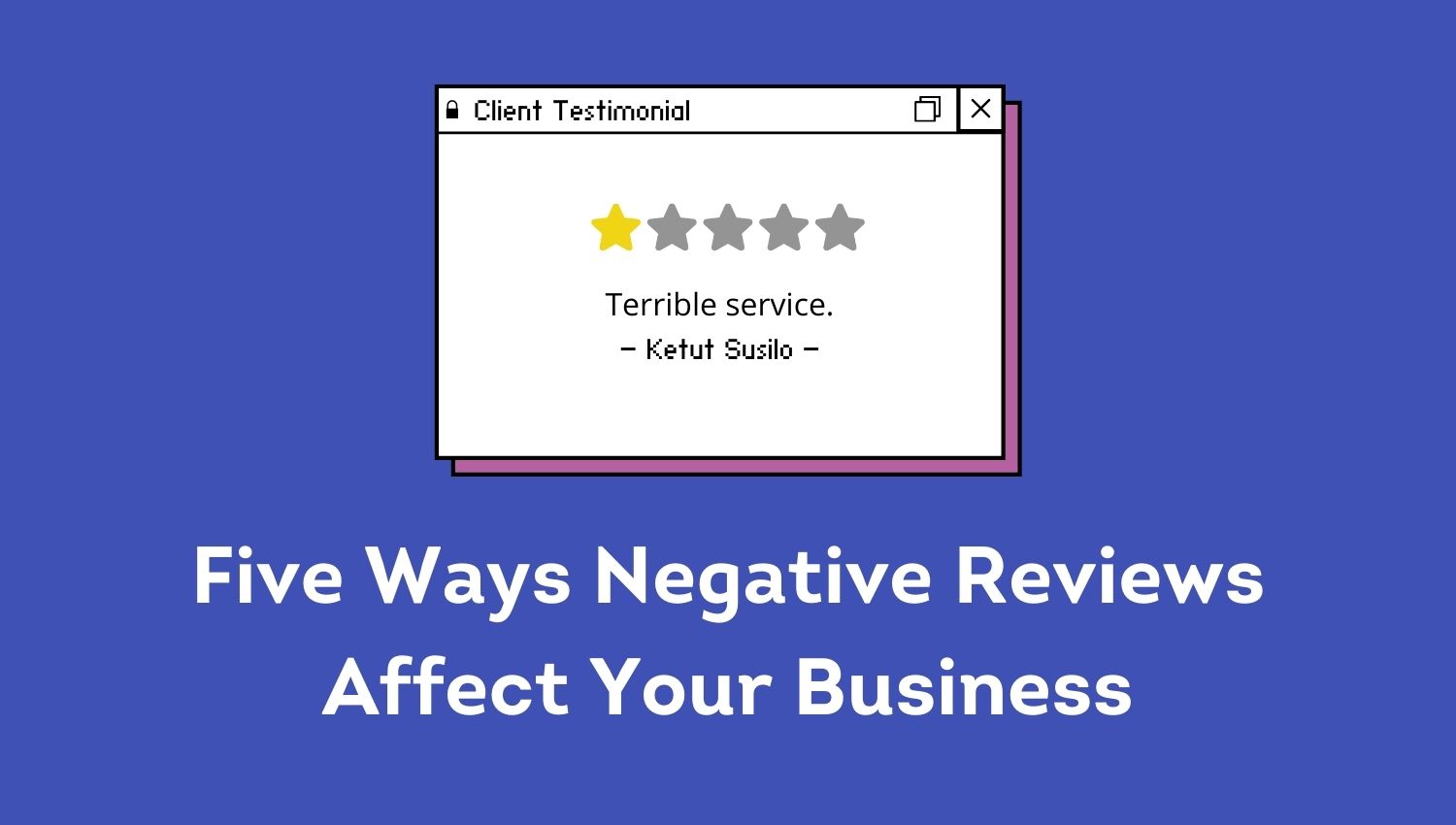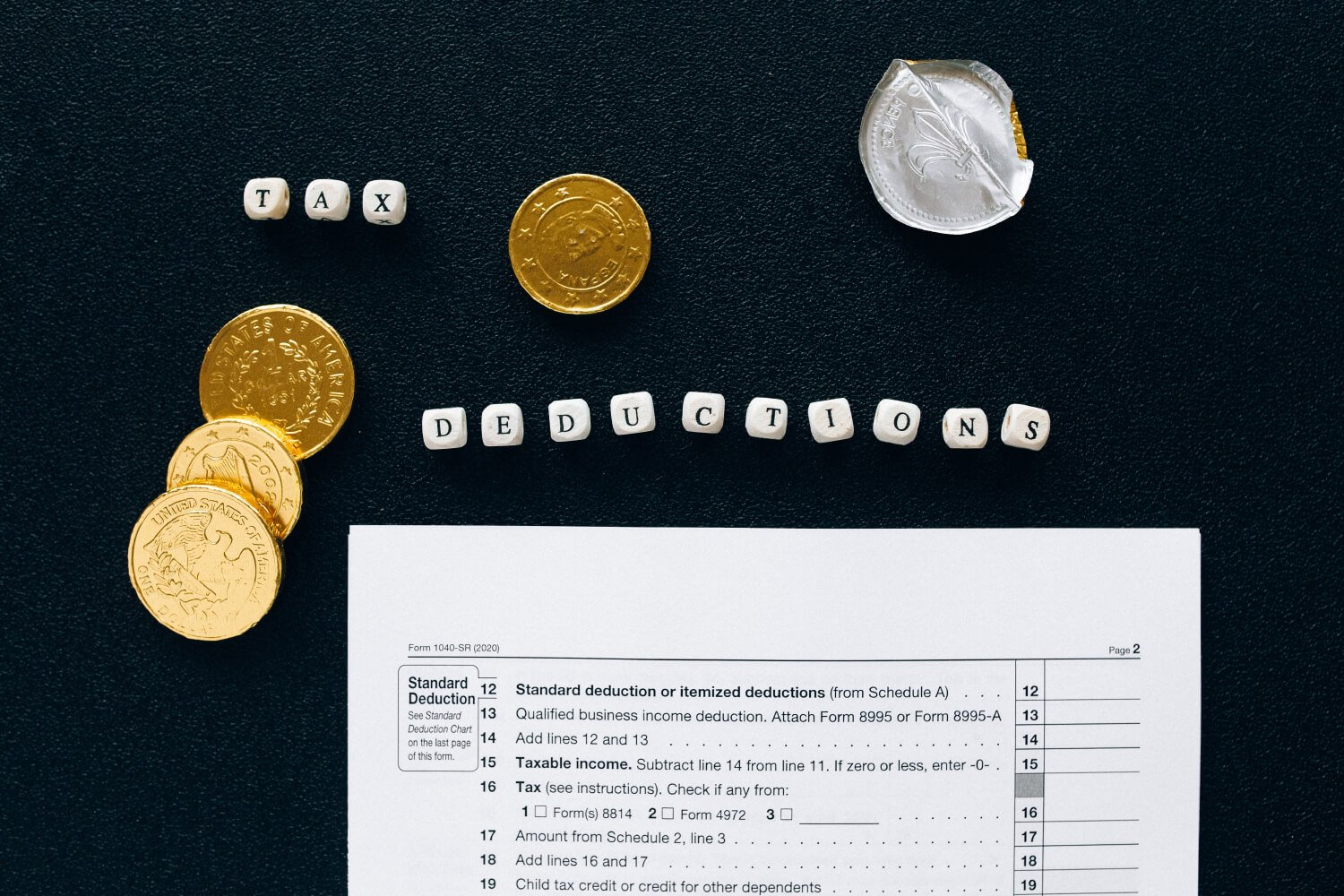10 Best Small Business Tools to Drive Growth in 2022
10 Best Small Business Tools to Drive Growth in 2022 Growing a small business can be challenging and has become even more difficult because of the COVID-19 pandemic. The hardest part of growing a small business is driving new customers to your business. As a small business owner, how can you market your products or service with limited resources? The answer is using tools. FeedbackClarity brought you the ten best and most affordable marketing tools you can use to be more profitable. 1. Be a Creative Designer With Canva Have you ever wanted to create beautiful graphics for your business but couldn’t because you don’t know how to use graphic design software? You or an entry-level marketer can use Canva to create various graphics, including flyers, website banners, presentations, e-books, social media banners, etc. Canva is a simple drag-and-drop graphic design platform. One does not need to possess graphic design skills to get started with Canva. So, how do you use Canva? Step 1: Go to Canva.com and Create an Account Canva offers a free account to its users, but the features are limited in the free plan. Step 2: Search and Select a Template Canva offers different types of ready-to-use graphic templates. All you need to do is just browse the templates, select what you want to create, and start designing your first graphic! Step 3: Edit the Template to Fit Your Needs Canva’s editor allows users to add text, graphics, animations, etc., all from its resources repository. In addition, it provides nearly infinite customization options to create any kind of graphics. The platform also allows professionals to create designs from scratch. 2. Send Newsletters With Moonsend A newsletter is a great way to keep your customers engaged and informed about what’s happening in your business. The technical challenges of creating and sending newsletters discourage small business owners from trying it. With Moonsend, one doesn’t need to worry about building complex newsletter processes. How does Moonsend work? Moonsend is a DIY email marketing platform. You would only need an email and subscription plan to start using it. The tool offers several features such as cold email campaigns, monthly newsletters, email sequences, and a built-in database to store and grow your subscribers. Since we are talking about Moonsend as a platform to run and manage newsletters, the two features that caught our attention are its newsletter template library and email scheduling/automation options. Moonsend’s email editor lets you build beautiful and engaging newsletters without design or HTML knowledge. You need to drag and drop resources such as images, text, and CTAs, and arrange them neatly. How much does Moonsend cost? Moon isn’t a free tool. It only offers a 30-day free trial with limited features. On a positive note, their pricing is affordable. Moonsend only costs $9 if your customers (subscribers) are less than 500 and $16 if 1000. The company charges its customers based on the subscriber count. The basic plan works well for most small businesses. 3. Replace Excel With Zoho CRM Are you still using Excel or Google Sheets to manage your business’s customer data? While spreadsheets are great calculators, they are not very efficient when working as databases. As a result, SMB owners lose the 360-degree view of their customers. Many small business owners, especially those who are not tech-savvy, tend to think that CRMs are complex. A CRM is no longer the difficult or an expensive tool it used to be. Most CRMs of the modern-day are cloud-based and have an easy-to-use interface. What is Zoho CRM? Zoho makes web-based business apps such as CRM, support desk, live chat, surveys, forms, etc. It offers an array of tools for small businesses at an affordable price. We listed Zoho over other popular CRM tools because of its free and low-priced subscription plans. How Much Does Zoho CRM Cost? Zoho offers an entirely free CRM that is ideal for beginners. The free plan is perfect for home businesses. SMBs can explore paid plans beginning from $7 a month. The company also offers a complete business suite, which it calls, CRM Plus. 4. Manage Your Team and Projects Better With Asana Asana is one of the best project management and productivity tools available. Any small business with a team that requires continuous project management can use Asana. With Asana, you can control your company, team, and overall productivity. Asana allows you to break down your projects into trackable tasks. The tasks, then, can be assigned to a respective employee with a due date. As a business owner, you can easily track all the tasks within multiple projects and track progress or bottlenecks. We picked Asana as our favorite project management app because it is not only feature-rich but also free. Asana’s free plan works perfectly well for most small businesses and startups. Their paid plans start from $10.99 a month and are ideal for growing companies. Here is how you can get started with Asana. Step 1: Create an Asana Account Go to Asana.com and create a free account with your business email. Step 2: Create Your First Team Asana allows you to create teams and projects. A team can be a function such as marketing, sales, and support, or it can just be one whole company. You can create projects and nest them under teams. Click on the Teams link in the navigation menu on the left and enter the details. Invite your employees or contractors to be a part of your team by entering their email addresses. Step 3: Create Your First Project The concept of teams and projects in Asana can be confusing for beginners. A team is a group of people categorized by their skills or function; for example, marketing can be a team. On the other hand, a project can be a set of tasks within a team. A classic example of a Project within marketing can be social media or search engine optimization. Click on the + icon on the…
Details